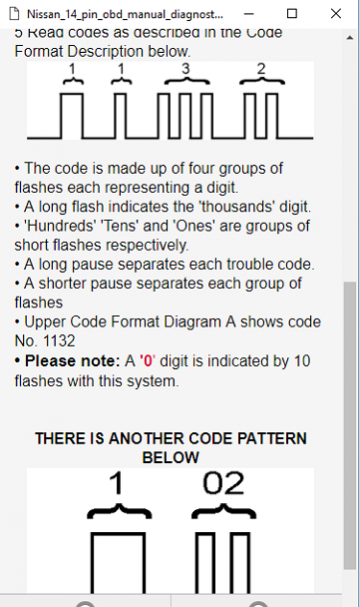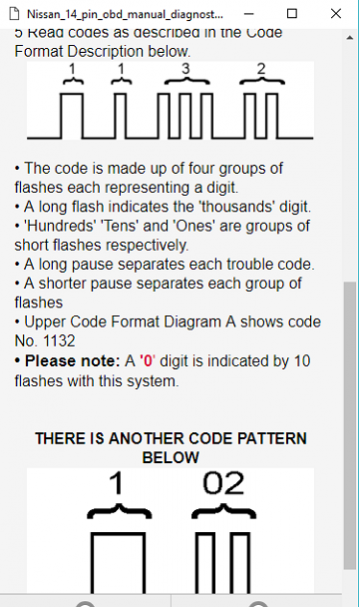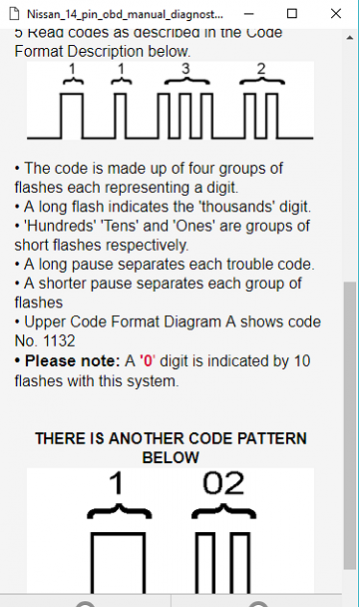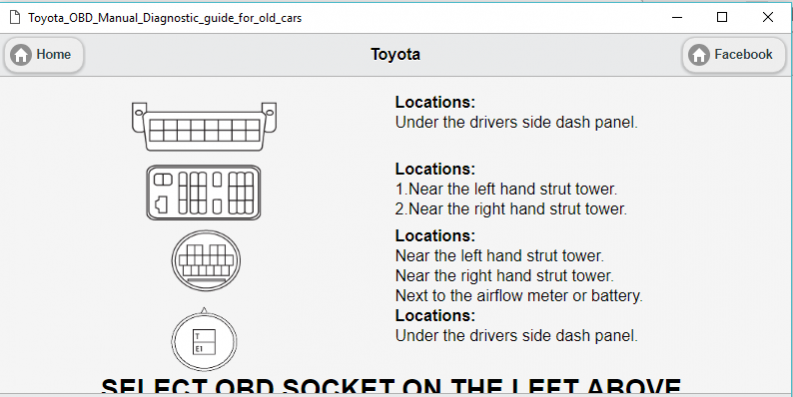OBD 1 Codes Offline 5.0
Free Version
Publisher Description
On Board Diagnostic Version 1 is the OBD Protocol used most of the old cars.
Now a days most of OBD Diagnostic Scanner can't read or retrieve the trouble code of the ECU (Engine Control Unit aka Computer Box)
To Solve those problem. This Simple Application on your phone will help you!
Share and Enjoy!
Alfa Romeo OBD 1 Tutorial
Audi OBD 1 Tutorial
BMW OBD 1 Tutorial
Chrysler OBD 1 Tutorial
Citroen OBD 1 Tutorial
Daewoo OBD 1 Tutorial
Daihatsu OBD 1 Tutorial
Fiat OBD 1 Tutorial
Ford OBD 1 Tutorial
GM OBD 1 Tutorial
Honda OBD 1 Tutorial
Hyundai OBD 1 Tutorial
Isuzu OBD 1 Tutorial
Jaguar OBD 1 Tutorial
Kia OBD 1 Tutorial
Land Rover OBD 1 Tutorial
Lexus OBD 1 Tutorial
Mazda OBD 1 Tutorial
Mercedes OBD 1 Tutorial
Mitsubishi OBD 1 Tutorial
Nissan OBD 1 Tutorial
Peugeot OBD 1 Tutorial
Porsche OBD 1 Tutorial
Renault OBD 1 Tutorial
Rover OBD 1 Tutorial
Saab OBD 1 Tutorial
Seat OBD 1 Tutorial
Skoda OBD 1 Tutorial
Subaru OBD 1 Tutorial
Suzuki OBD 1 Tutorial
Toyota OBD 1 Tutorial
Vauxhall-Opel OBD 1 Tutorial
Volkswagen OBD 1 Tutorial
Volvo OBD 1 Tutorial
About OBD 1 Codes Offline
OBD 1 Codes Offline is a free app for Android published in the Recreation list of apps, part of Home & Hobby.
The company that develops OBD 1 Codes Offline is Erwin C. Salarda. The latest version released by its developer is 5.0.
To install OBD 1 Codes Offline on your Android device, just click the green Continue To App button above to start the installation process. The app is listed on our website since 2018-04-10 and was downloaded 54 times. We have already checked if the download link is safe, however for your own protection we recommend that you scan the downloaded app with your antivirus. Your antivirus may detect the OBD 1 Codes Offline as malware as malware if the download link to com.httpobd1_obd2_codes.obd1codesoffline is broken.
How to install OBD 1 Codes Offline on your Android device:
- Click on the Continue To App button on our website. This will redirect you to Google Play.
- Once the OBD 1 Codes Offline is shown in the Google Play listing of your Android device, you can start its download and installation. Tap on the Install button located below the search bar and to the right of the app icon.
- A pop-up window with the permissions required by OBD 1 Codes Offline will be shown. Click on Accept to continue the process.
- OBD 1 Codes Offline will be downloaded onto your device, displaying a progress. Once the download completes, the installation will start and you'll get a notification after the installation is finished.